US-based Popular Starz TV needs no introduction with over 25 years of excellence starting as a cable show. The entertainment giant’s streaming service is no new to many of the users. Starz is made available among many streaming devices like Nexus Player, Roku, Amazon Fire TV, Apple TV, Android and Apple devices. Just like any streaming platform, Starz activation is needed to access most of the genuine and exclusive content.
Users need to choose the premium subscription and Activate Starz streaming services. The premium subscription essentially provides you a host of documentaries, original TV shows, and movies. To begin with, users need to activate Starz subscription to enjoy the best of the platform. Here we detail you about How to activate Starz on various streaming devices.
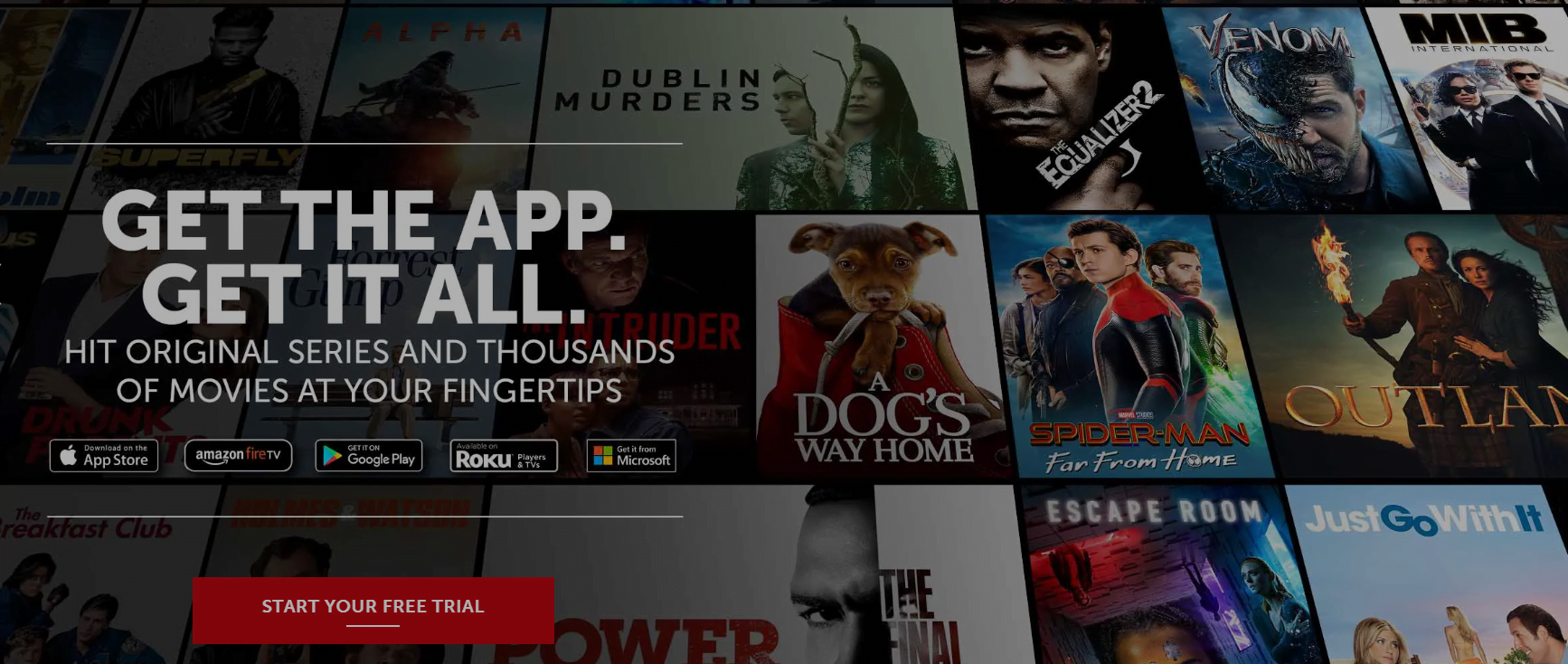
How to Activate Starz from the website using the Starz activation code:
To activate Starz from the Starz Official website, you need to get a Starz activation code from the app. Firstly, sign up with the account and then avail the 7-day free trial offered with the subscription. You can then add the channel to any of your preferred services and enjoy the shows. Below are the steps for Starz activation.
- Go to starz.com.
- Select “START YOUR FREE TRIAL”
- Sign up for an account by providing your details.
You can now add the Starz channel or app after your account set up is done. On the other hand, you can stream the Starz apps on other devices too. However, there is a limit of 4 devices at a time per account. Now, sign in to the Starz app with your account details and activate Starz on any supported device via activate.starz.com.
Check out: Pluto TV activate: Steps to Install and activate Pluto TV on Roku devices
How to activate Starz on Roku TV:
You can now avail the access to your favorite shows and movies on Starz Play. Below are the steps to detail you about How to activate Starz on Roku TV and enjoy your favorite shows.
- Sign in to your Roku account at first
- Now head to the Channel Store on your Roku TV
- Then, Search for ‘Starz Play’ from the results and click on Add channel
- You need to confirm to add a channel by entering the prompted PIN
- Done, the Starz Play app installation is complete and you are good to go.
- Now, search for the Starz Play tile in the home screen.
- The account activation code appears on the screen as you open the app.
- Search activate.starz.com In your browser and enter the activation code in the space provided
- Click on the Submit button to complete Starz account activation.
How to activate Starz in Apple TV:
Activating Starz on Apple TV is as simple as the way you do for Roku TV. Here we detail you the drill to avail Starz Play in Apple TV.
- Download Starz app on your Apple TV
- Provide the available Starz login credentials
- Browse and find the Starz activation web page
- Enter the activation code and select Submit.
Activate Starz on Amazon TV:
You can certainly get access to Starz content if you have Amazon Fire TV. Follow the below steps and Activate Starz on Amazon TV. As mentioned, a 7-day free trial is available and Starz is made available as add on channel.
- Firstly, Download the Starz app on your Amazon Fire Stick.
- Provide the Starz Log in credentials
- Go to activate.starz.com
- Enter the activation code on your screen in the provided box
- Select ‘Submit’ to complete the process
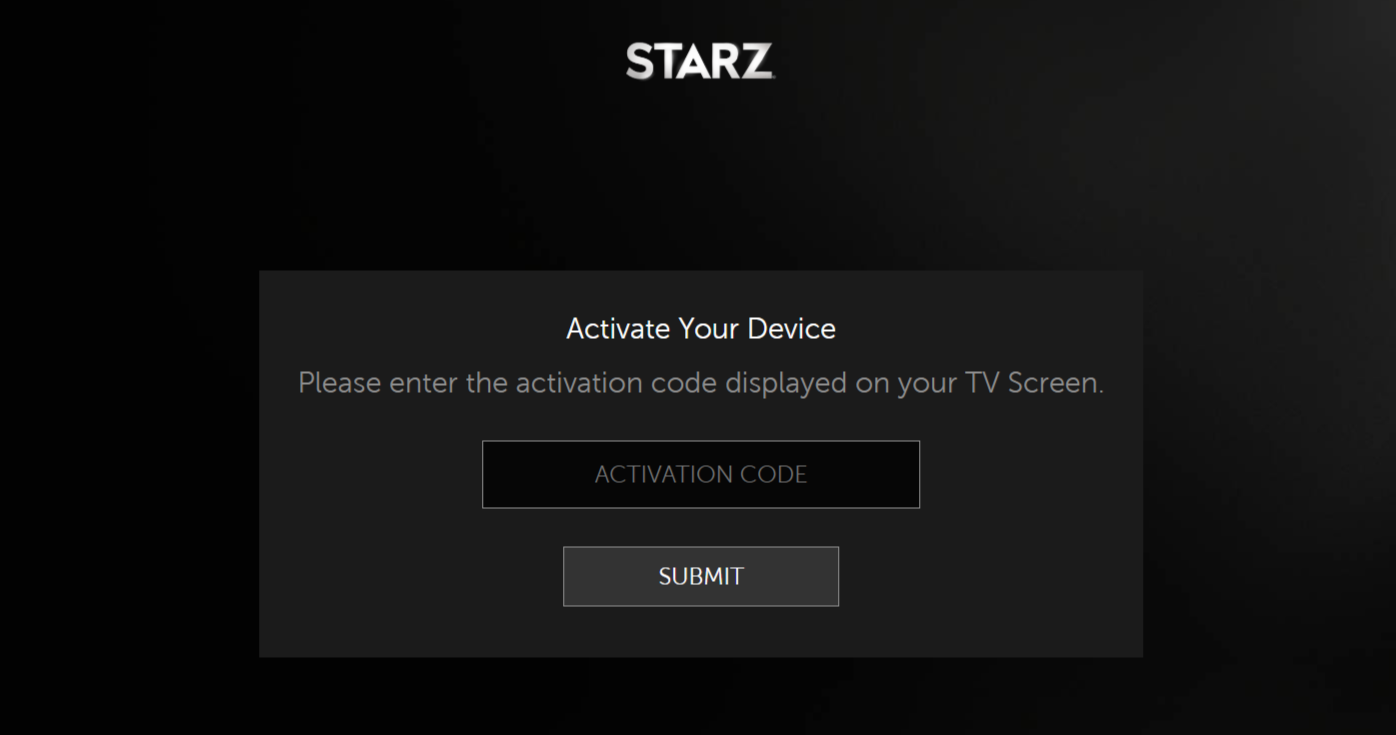
Add Starz to Xbox:
Here you can add Starz to Xbox One and Xbox 360 from the app store absolutely for free.
- Sign up in the Xbox and navigate to the apps from Store.
- Now search for Starz Play and install the app on your Xbox
- You need to confirm installation when you get a pop-up
- Select the Starz app and log in to your account
- Open activate.starz.com and enter the activation code in the web page
- Click Submit to complete the registration
Add Starz to your smart TV:
You can even watch Starz on your smart TV by just activation. Here is the process explaining you how to get Starz on smart TV
- Switch on the smart TV and go to the app store.
- Search for the Starz Play and install it.
- Log in to your Starz account using all the details.
- Go to the official Starz activation web page
- Now type in the activation code into the particular box on the webpage.
- Click Submit.to complete the process and enjoy Starz on smart TV
How to Reset Xfinity Remote: Fix Xfinity remote not working
How to get Starz on Smartphone devices:
Mobile phones are the most preferred devices to watch any entertainment. So, we don’t want to leave the stone unturned. Here is the process to get Starz on smartphone.
- Launch the Starz.app and Install it on your smartphone
- Allow devices to necessary settings if required.
- Now, Sign in to the app with Starz account login details
- Go to the Starz activation official page
- Enter this activation-code into the box of the webpage.
- You are all good to begin, register your device by selecting Submit.
We hope we’ve provided the best possible info regarding Starz activation and subscription. However, the Starz app compatible with the platform, getting it in every device is a subjective thing.