Instant Messaging Virtual Universe better known as Imvu, is pretty popular for its 3D avatar and user interaction features. The online social networking site uses 3D avatars for its members and enables them to meet and chat with new people. Imvu service is pretty popular for being the gaming platform to create different kinds of games with other users. This avatar-based gaming platform allows users to create their customized avatars cloning popular video game characters. Yet, at sometimes you may think to delete imvu account for many reasons. It isn’t a tough task or you find it hard to get the job done.
There will be many reasons to delete imvu account, you may wish to try other competitors like Second Life or Habbo or Nurien. What so ever it might be, you can simply delete imvu account permanently with the simple steps we provide you below. Also, check the avatar you wish to delete to avoid further confusion on which imvu account you’re deleting.
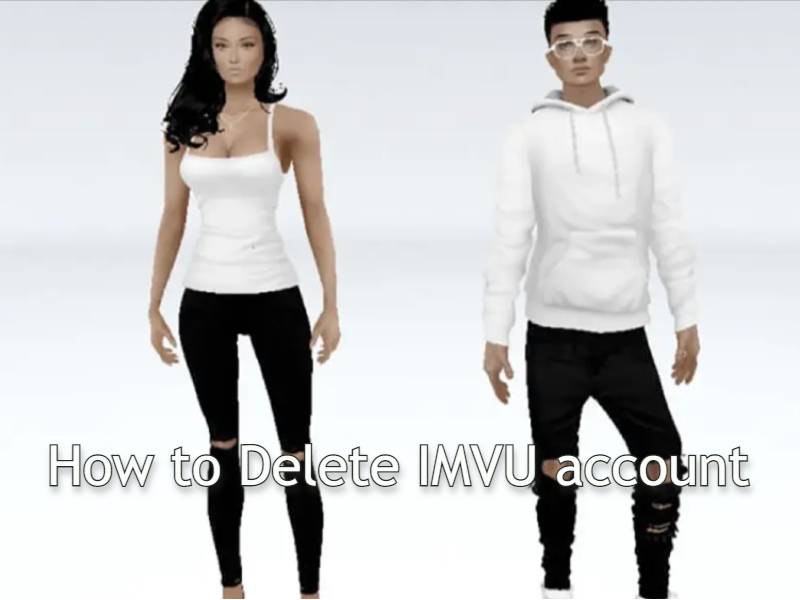
How to Delete IMVU account:
There are many ways to guide you if you are planning to delete imvu account. But, there is another option to temporarily disable imvu account rather than deleting permanently. This is the best option if you have any plans to come back to imvu soon. Yet, you can still take imvu delete account process further on your phone, laptop/PC, and email too. However, here we detail every process about how to delete imvu service across all devices.
How to Delete IMVU account on PC/Laptop:
Deleting imvu account on PC through browser is the simplest way. Follow the simple steps and delete your imvu account permanently.
- Open IMVU official account page from your browser.
- Click on the “log-in” button, found in the right-upper corner
- Provide the account credentials for logging in you IMVU account
- Now go to the imvu.com/catalog/web_delete_account.php page
- Follow the instructions and you’ll get a message on the successful deletion of the account.
How to Cancel WOW Subscription
How to Delete IMVU account on Mobile:
You have the access to delete imvu account even from your phone if you are away from PC/Laptop. The process is the same like you do in PC. Follow the below steps and disable imvu account.
- Open IMVU official account page from your mobile browser.
- Provide the account credentials and login to your IMVU account
- Now go to the imvu.com/catalog/web_delete_account.php page
- Follow the few step by step instructions
- You’ll receive a message confirming you account deletion.
How to recover deleted IMVU account:
You can recover your imvu account even after deleting within two years. The primary and easy step to recover deleted IMVU account is to check if you have a deletion confirmation message. You can find an Internet address within the email proving you the link to reactivate your account. Below steps detail how to recover deleted IMVU account.
- Visit IMVU website
- Now go to Contact Us and then Customer Service.
- Now create a temporary account for submitting tickets.
- Select “Request Support” and then “Submit a Case.”
- Then select “General Support category and choose “Disabled Account” as a topic.
- Write down the issue in detail and wait for the reply from IMVU customer service to reactivate the account.
How to Cancel Adobe Creative Cloud without Cancellation Fee
Temporarily disable IMVU account on phone:
Though there isn’t an official way to disable IMVU account temporarily, there is other way that can serve the purpose. You can simply uninstall IMVU’s programs on a mobile device instead of deleting the account. Simply uninstall IMVU app from your phone and sit back. Thus you can get rid of imvu service without actually losing account settings when you login in again.
That’s our simple guide to delete IMVU service whenever you want to stop using it. However, the 3D avatar-based service remains a favorite for many users and tough competitor in the segment.